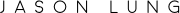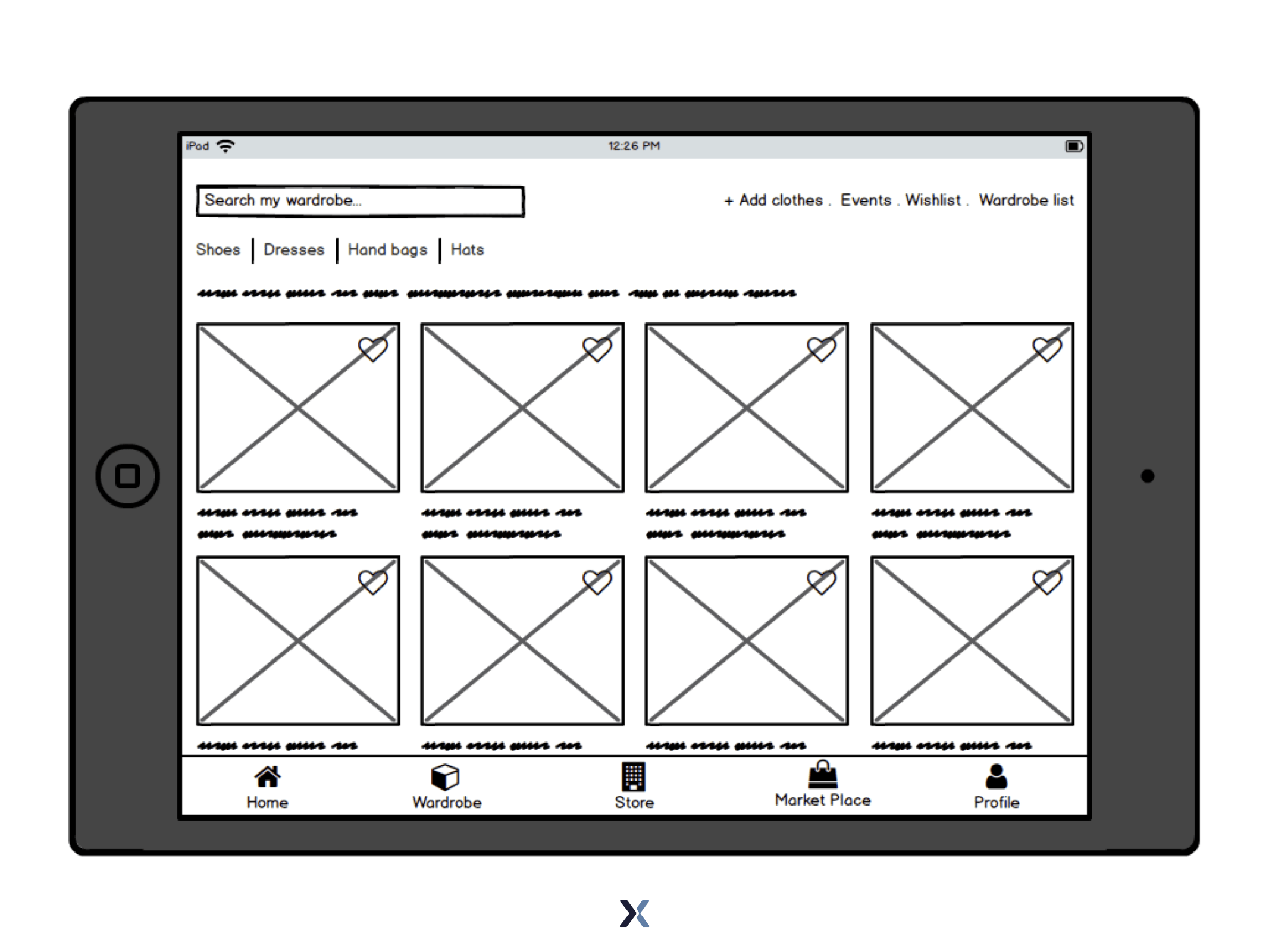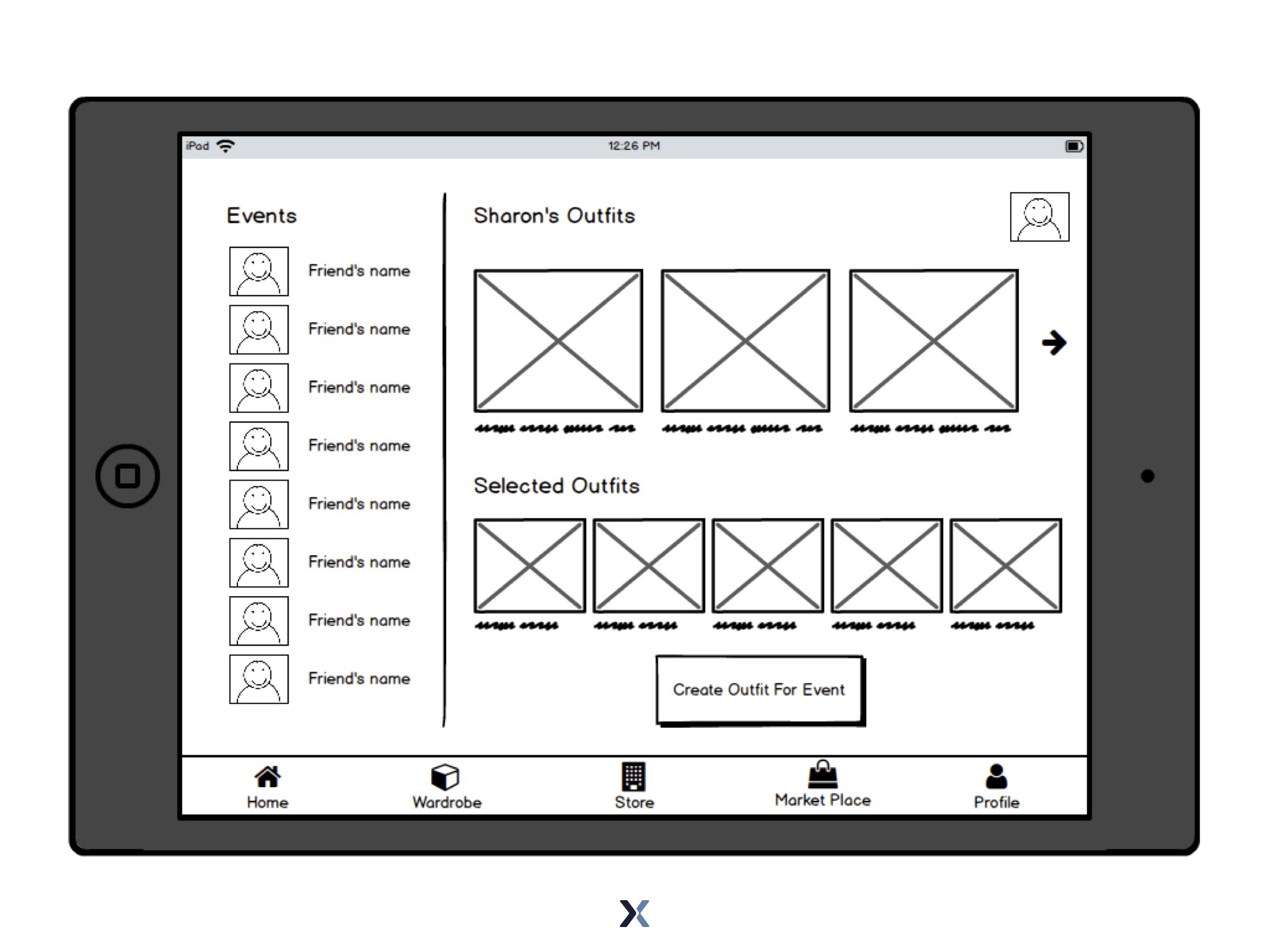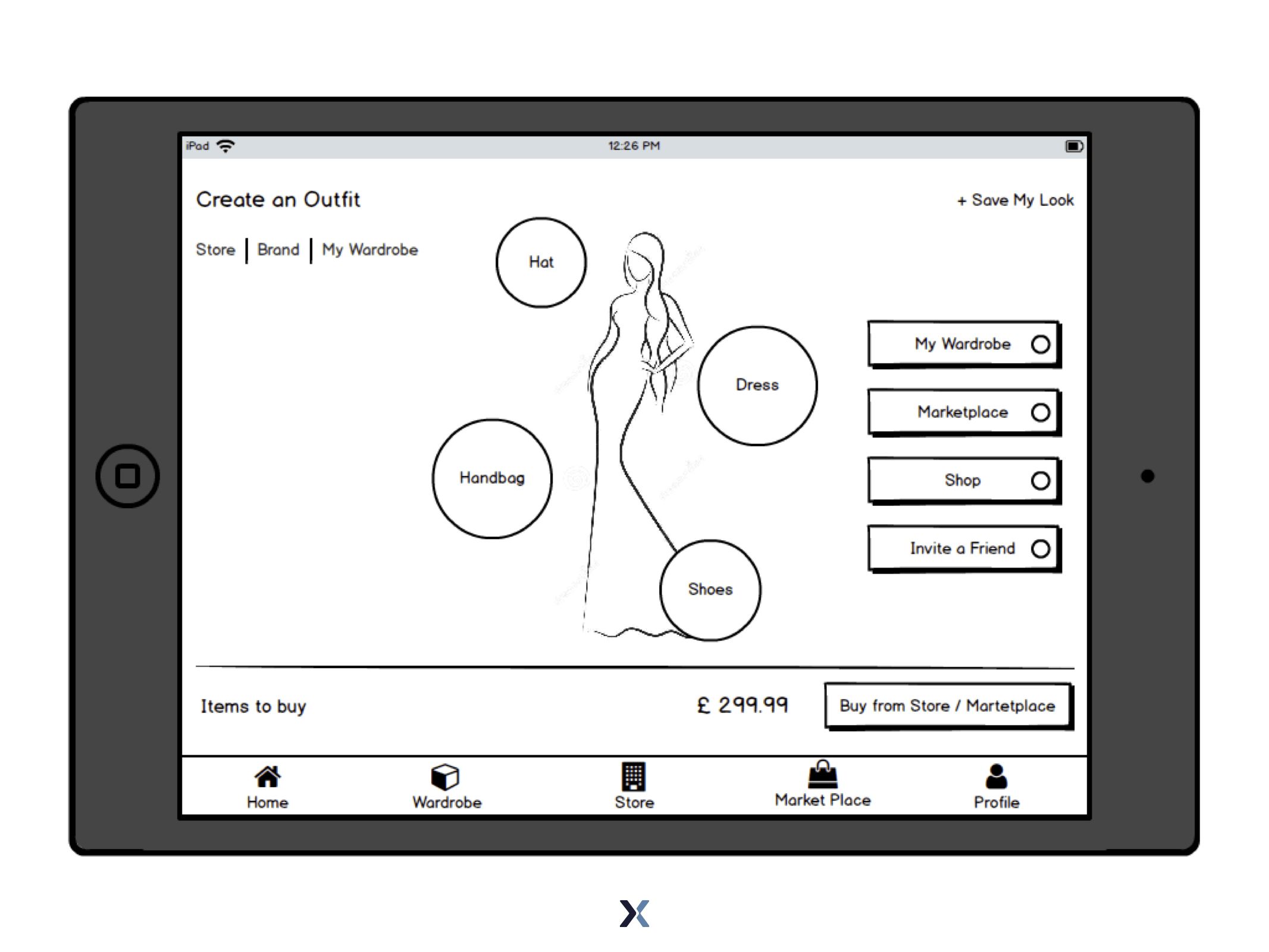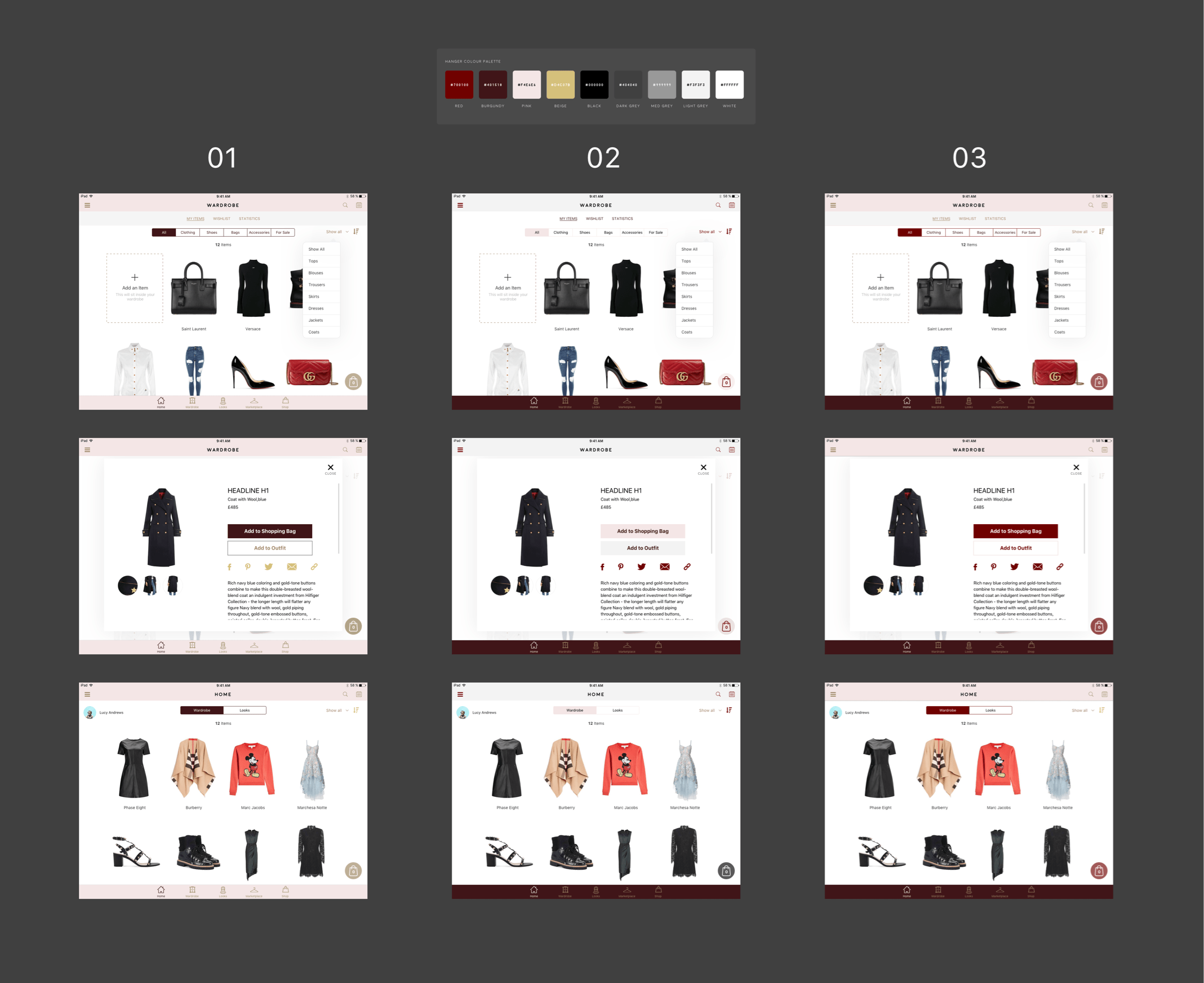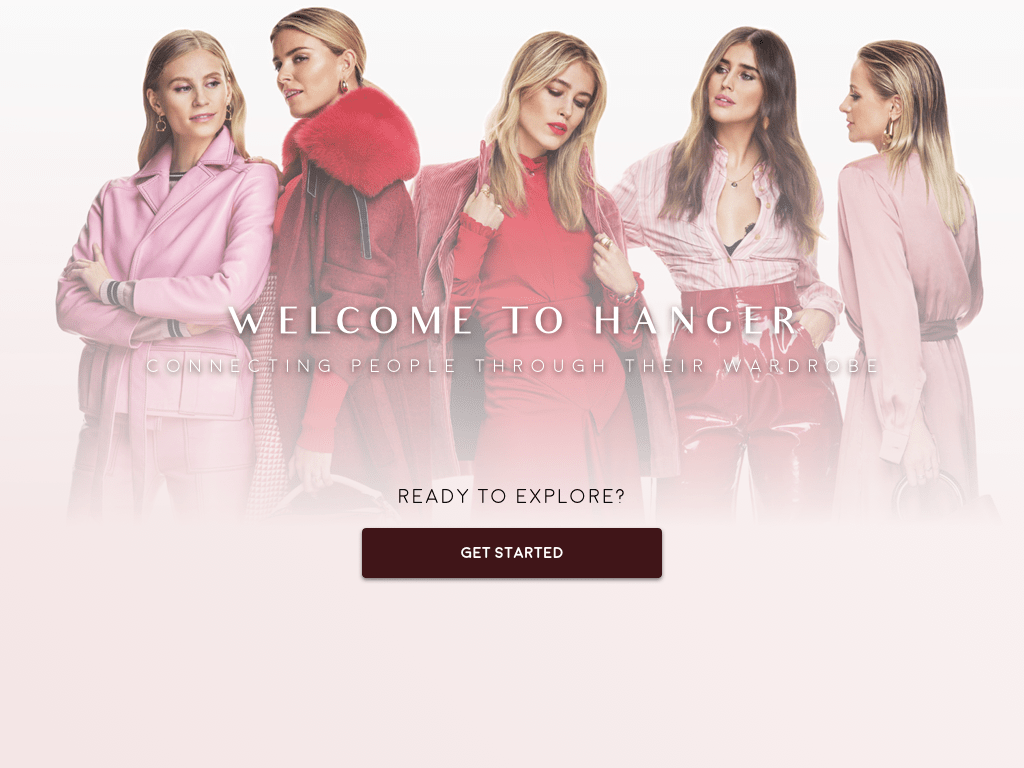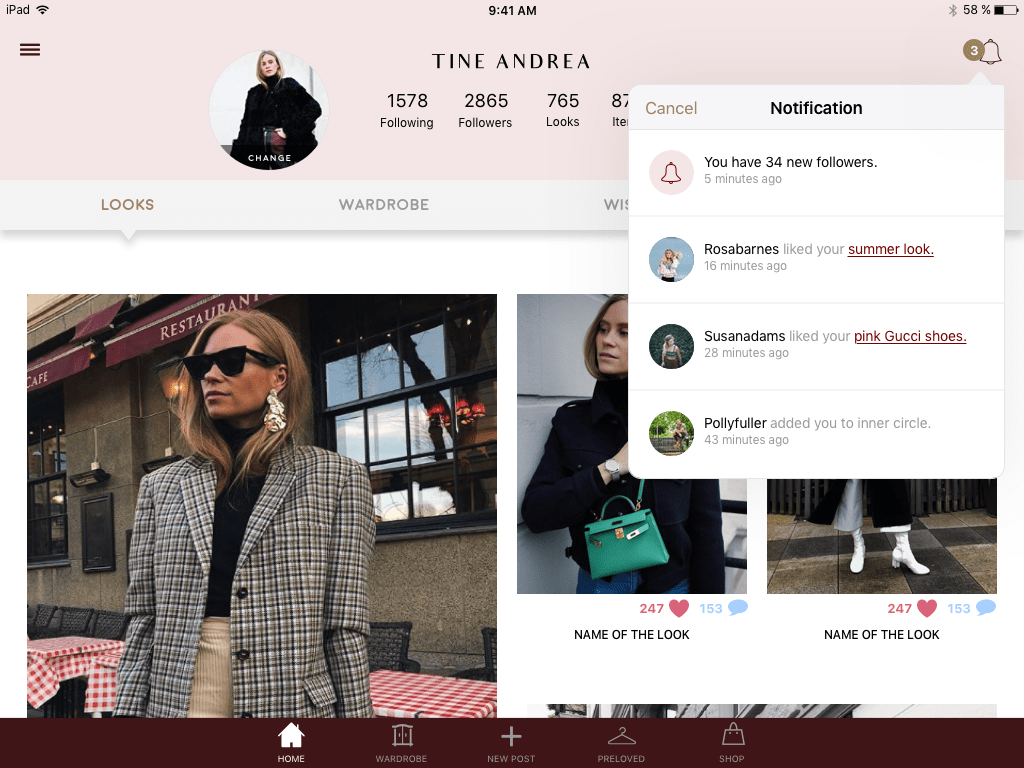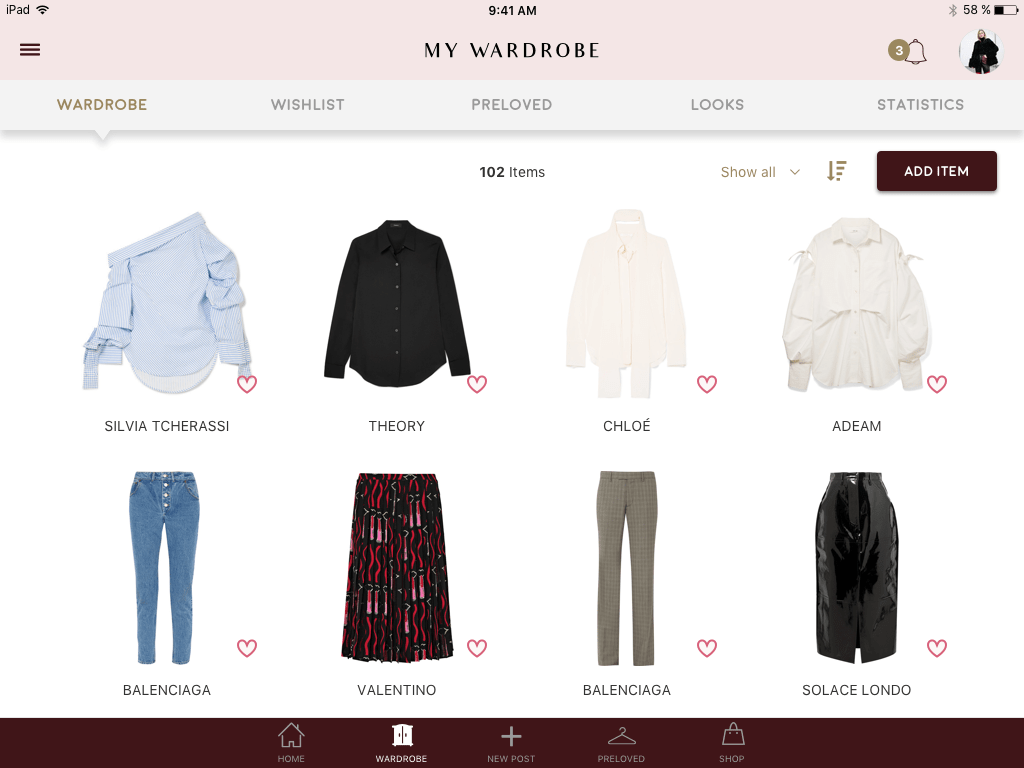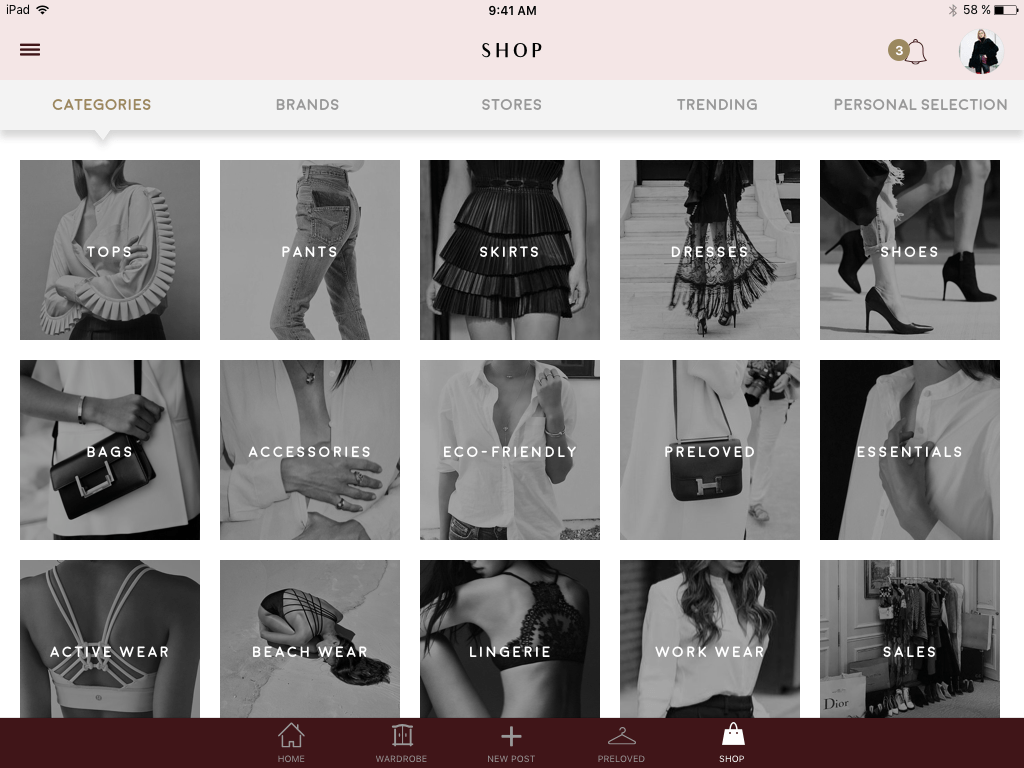Once the client approved the final design, the final challenge was to deliver the prototype with limited time left. I explored a range of options to find the most effective and meaningful way of delivering the result. In the end, I decided to come up with my solution by combining Invision, QuickTime and iMovie to produce an interactive prototype demo as well as an introduction video.
The reason for that was because of two things. Firstly, the native interactions from Invision allowed me to transform my static design into native-app-like experiences for my client to interact with. Secondly, by capturing the flow as videos and segregating them into specific journeys I could amplify the features of the product in an easy-to-digest way for the audience.